Start saving! Create your account online at mcmaster.venngo.com
Information Box Group

Create a New Account Learn More
A step-by-step guide for creating a new account.
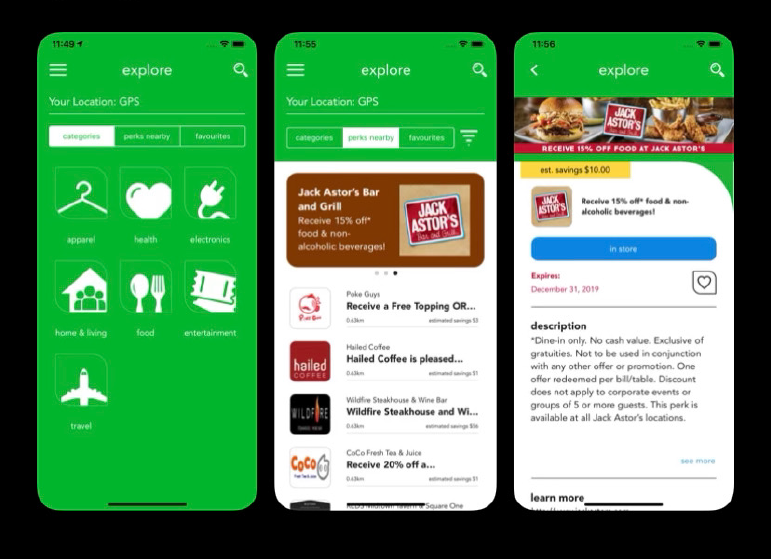
Getting Started with WorkPerks Learn More
Highlights of creating an account, downloading the app, navigating the platform, and a sneak peek at some of the partners.

FAQs Learn More
All the ins and outs about the program, discounts, creating and cancelling accounts, and how to get help.

Get Help
If you require assistance with logging in, creating an account, or other technical issues, please call Venngo at 1.866.383.6646 or email them at: support@venngo.com.

Request a New Discount
If you were hoping to find a discount and it’s not available, request to have it added! Once you create your account, click the ‘Suggest a Perk’ link at the bottom of your account home screen to submit your ideas.

Meet Soraya and Peter Learn More
Learn about Soraya and Peter’s savings story, and start yours with WorkPerks today.
*Venngo provides employee discount perks to McMaster employees. McMaster University does not endorse, sponsor or promote any of the third party businesses that are featured on the Venngo website, and it is expressly understood that McMaster University has no legal relationship with such businesses. McMaster University is not an agent, employee, partner or joint venture of or with any of the third party businesses. Venngo employee discount service is provided as-is by Venngo, and it is your responsibility to ensure your safety at all times. McMaster University is not liable for any damages, expenses and costs arising in contract, tort, or otherwise from the use of or inability to use this employee discount service or from any action or decision taken as a result of information provided.
![]()

