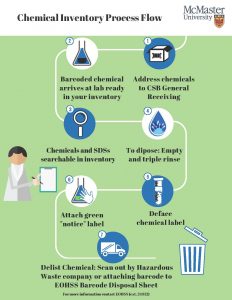Expandable List
HECHMET (Higher Education Cooperative for Hazardous Materials and Equipment Tracking) is a cooperative of institutions with similar goals for tracking hazardous materials. McMaster joins 13 other universities using this system, including:
University of Ottawa – Concordia University – Queen’s University – Ryerson University – University of Toronto – York University – Carleton University – Western University
HECHMET was a Technology Demonstration Project funded by the Department of National Defence’s Chemical, Biological, Radiological-Nuclear, and Explosives Research and Technology Initiative (CRTI). CRTI is a federal program developed to improve the science and technology capabilities of the nation to meet changing security needs. It seeks to support the development and adaptation of software for maintaining a comprehensive database of chemicals, standardize the management of chemical inventories across institutions, and improve the tracking of chemicals in Canada.
HECHMET is underpinned by the Vertére Inventory Manager (VIM) software, a modular, web-based enterprise application used to track chemicals and other materials within the university working environment. Hazardous chemicals are tagged with a unique barcode label that cross-references to:
- Storage location
- Principal Investigator (PI) responsible for the item
- Chemical properties and information
- SDS-related information
- Other information (e.g., information is secured using Access Levels)
The chemical inventory system allows McMaster to effectively:
- Monitor the purchase of all Hazardous Materials;
- Manage the distribution and access to these substances;
- Monitor the locations and types of Hazardous Materials present;
- Ensure appropriate disposal;
- Ensure compliance with regulatory requirements; and
- Encourage sharing among colleagues thereby reducing costs.
All new chemicals will be shipped directly to Central Campus Receiving, regardless of department. There they will be barcoded and entered into McMaster’s Chemical Inventory. When a chemical is purchased or picked-up from Stores, staff will transfer the chemical to the appropriate lab and primary investigator (i.e. researcher).
When purchasing chemicals, please ensure your address reads as follows:
General Receiving CSB
1280 Main St. W., Building/Room (e.g. ABB 123)
Hamilton, ON L8S 4M3
Attn: Joe Smith/Chemicals
It is VERY important that you put the location to which the chemicals will be going (e.g. ABB xxx above) – all lab locations have been assigned to PI’s – this will assist the receiver in assigning a chemical to the appropriate lab location in your inventory.
This last line is necessary for “chemical deliveries” so all others (Grand & Toy for example) go to the departments as usual.
If you receive a chemical that does not have a barcode on it, please contact EOHSS and we will barcode and enter it into the system. We will be continuously to work with the delivery people to ensure this procedure is followed, so chemicals get inventoried and delivered correctly.
What is included in the inventory?
- Flammable/Combustible liquids
- Flammable Solids
- Oxidizers
- Organic peroxides
- Toxins/Poisons (e.g. biological toxins, dyes, adhesives)
- Corrosives
- Hazardous Formulations
- All controlled products and substances
What is NOT included?
- Dilutions and solutions prepared on-site
- Non-hazardous Buffers
- Tissue culture supplies
- Biological growth media (e.g. agar)
- Enzyme preparations
- Products available for retail purchase (e.g. household cleaners, paint thinner)
- Hazardous chemicals under 1 g or 1 ml in weight or volume
- Radioactive Materials
- Biohazardous Materials
- Compressed gases
- Non-hazardous substances (e.g. glucose, sodium bicarbonate)
While the chemical inventory offers various advantages to the entire McMaster community, users will also find it to be a valuable tool. Examples include:
- Searching by chemical name, location, room
- Retrieving the SDS for chemicals
- Exporting or printing search results for future reference
All Principal Investigators and laboratories have a unique username and password. Contact Leah Allan (system administrator) for username and password information.
The following document will help you get started using the HECHMET system (Vertere). For more advanced applications, please contact Leah Allan (allanle@mcmaster.ca). Note: You can only access the Vertere database while ON CAMPUS. There is no remote access for security reasons.
Removing a product from the inventory is simple. Follow the steps below.
- Rinse the empty container as you normally would for disposal but set aside with hazardous waste for RPR to scan on Tuesday waste day.
- Once scanned by RPR, discard of empty bottle as per established procedures or reuse for hazardous waste if that is your usual practise.
- Remove the barcode from the empty/waste container and affix it to the Barcode Disposal Sheet and mail to EOHSS, GH 304