Psychological Health & Safety
At McMaster, we recognize the importance of establishing and fostering a psychologically safe, inclusive, and accessible university which promotes and supports the mental health and well-being of every student, staff and faculty member in all of its activities and creates the conditions for all to flourish. McMaster University is committed to being a psychologically healthy and safe workplace. A psychologically safe workplace has been defined by Amy Edmondson as “a belief that no one will be punished or humiliated for speaking up with ideas, questions, concerns, or mistakes, and that the team is safe for interpersonal risk-taking”.
The material provided on this website will help employees and managers understand how to foster a psychologically safe environment, where employees can ask questions, voice concerns, acknowledge mistakes, and present ideas without fear of embarrassment, rejection or punishment. Numerous studies have shown that the presence of psychological safety amongst a team creates a stronger sense of belonging, boosts employee engagement, and drives creativity, innovation and team efficiency. This leads to improvements in communication and collaboration, the ability to recruit and retain talent, better processes, and a reduction in health & safety issues and absenteeism.
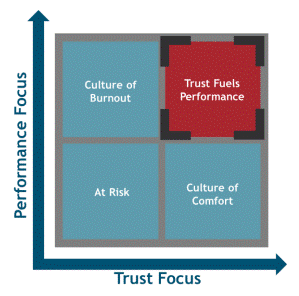
CULTURE OF TRUST SPECTRUM
To help leaders understand how much performance is fueled by trust, Great Place to Work has developed a Spectrum to assess primary types of culture for your team.
Information Box Group
Culture of Trust More
In this work environment, trust fuels performance and leads to sustainable benefits for the team.
What you'll see with a culture of trust
- Employees and leaders are united in their performance focus and have a healthy two-way communication.
- Risk taking is encouraged and mistakes are treated as opportunities to learn and grow.
- Employees often go above and beyond.
- Top talent is easy to attract and retain.
Culture of Comfort More
Employees and leaders consider one another friends and family and many employees have been with the company for a long time.
What you'll see with a culture of comfort
- Leaders will take time to get to know employees and there is a sense of openness and trust.
- Leaders place a high value on trust but company performance is low.
- Strategy, external competition and business growth are low on the priority list.
- There are risks to layoffs or major losses by living off of past successes and lack of business discipline.
- Career-minded talent are turned off by performance, which perpetuates a low performance cycle.
What you'll see with a culture at risk
- It is difficult to recruit and retain talent and considerable time, resources and budget are spent recruiting, on-boarding and training new employees.
- Leaders are disinterested in building trust with employees, or new leaders are unable to build trust due to previous conditions.
- Employees fear making mistakes, which has led to a lack of collaboration, innovation and agility.
- Low performance has put the organization at risk.
Culture of Burnout More
In this environment, performance is greatly valued, but trust is not seen as essential to success.
Culture of Burnout - More
- Employees will be motivated by fear and internal competition which perpetuates mistrust among peers and lack of collaboration.
- Only individual high performers receive rewards and recognition.
- Employees lack a career path and opportunities for professional development. High potential talent seeks opportunities elsewhere.
- Employees’ personal needs are ignored.
- It is difficult to recruit and retain talent and considerable time, resources and budget are spent recruiting, on-boarding and training new employees.
9 TIPS TO CREATE PSYCHOLOGICALLY SAFE AND TRUSTING WORK ENVIRONMENTS
Think of conflict as an opportunity, not a burden
- When conflict is seen as adversarial, employees will stop offering ideas or leave the organization.
- Instead, encourage your team to explore conflict in a healthy way and ensure they will not be punished for articulating their ideas and opinions.
Avoid blame at all costs
- Instead of focusing on the problem, explore solutions.
- Replace blame with curiosity and a forward-thinking desire to learn. Prompt your team with “let’s uncover solutions to workload together”.
- Be sure to encourage problem-solving across your team and let them know how you can support them.
Focus on the results, not the clock
- Cultivate a work culture that clearly values the quality of work done, not simply the quantity.
- Check in with team members regularly, especially if you can see a team member is struggling.
- Be careful about privacy and autonomy so team members don’t feel micro-managed, even when you don’t mean to.
- Ensure team members are aware of break entitlements, the Disconnect from Work Policy, and insist they take time away from work to recuperate.
- Consider Flexible Work options to support work-life balance.
- Note, however, it is helpful to understand WHAT your team is spending their time on – so you can understand if more time is being spent on activities than reasonable. This will allow you to readjust workload or offer coaching, when necessary.
Genuinely listen to ideas
- When employees feel their ideas are heard, psychological safety is strengthened, and employees are more likely to offer new ideas.
- Ask probing questions to encourage new ideas about how things can be done differently.
- Listen carefully to positive and negative feedback and judge them equally without blame, accusations, or defensiveness.
- Canvass your team for solutions to a problem before presenting your own. This will encourage contributions from your team and avoid confirmation bias.
Encourage coaching before there are problems
- Use positive coaching (see GROW model) to build trust and keep work flowing.
- Research shows authentic leadership can boost trust, engagement and performance.
Discourage micromanagement
- Micromanagement causes employees to worry about making mistakes and disrupts productivity while they wait for approval.
- Instead, track team progress weekly and provide coaching to help them improve and feel engaged.
Protect your employees
- Review and monitor your team’s contributions to help you identify potential exhaustion and burnout before it happens. Rearrange work assignments to prevent excessive demands on workers.
- Treat team members with compassion, care and empathy. This ensures greater productivity and enhances trust among team members.
- Protect team members from harassment, blame, drama, and other forms of abuse. Having to avoid conflict instead of actually working will harm productivity and trust.
- Ensure necessary equipment and supports are available to help complete work competently and efficiently.
- Acknowledge and appreciate employees’ efforts during times of high work demand.
Plan work carefully and agree on achievable deadlines or work pace
- Ensure systems are in place to cover staffing shortages (e.g., due to vacation, sick leave, unfilled positions).
- Create an inclusive culture which encourages everyone to participate by utilizing individual strengths.
- When employees feel safe and welcome and their skills are making a positive impact on team success, performance can improve up to 30%.
Break down barriers of remote work
- It’s difficult to create environments of psychological trust and safety when there are limited face-to-face meetings.
- Encourage non-work discussion spaces (using Teams or other tools), organize opportunities to meet in person where possible, and use video and audio recordings to share team contributions.
- Hold regular on-site meetings with intent. Have a clear agenda for the time spent together, take time to have icebreakers to help your team to get to know one another better. Canvass team members to present on a regular topic of their choosing.
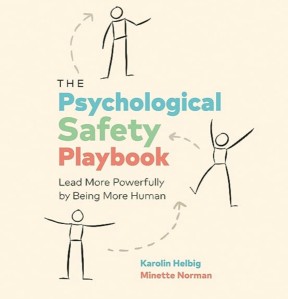
More Strategies to Create Psychologically Safe Teams
The book “The Psychological Safety Playbook: Lead More Powerfully by Being More Human”, written by Karolin Helbig and Minette Norman, breaks down 5 key concepts for establishing a psychologically safe environment within your teams, and provides tangible tips within each concept for you to take action. If you’re interested in learning more about doing this, it’s strongly recommended that you read the book, but we’ve provided the summaries of each of their concepts here to help you get started:
Information Box Group
Play 1 – Communicate Courageously - Learn More
- Welcome other viewpoints: When you admit you don’t have all the answers and you’re open to other perspectives, you create an environment where everyone’s viewpoint is welcome and valued
- Solicit diverse perspectives: When you invite healthy dissent from your team, you ensure that diverse perspectives will be heard, resulting in better outcomes.
- Open up: When you authentically share your emotions with others, you engender a sense of trust and humanity in yourself as a leader.
- Take off the mask of perfection: When you openly ask for help and admit what you don’t know as a leader, you create conditions for continuous learning and improvement.
- Nurture a sense of humour at work: When you lead with a sense of humour, you foster engagement and motivation, making it possible for people to contribute their best.
Play 2 – Master the Art of Listening - Learn More
- Listen to understand: Understanding is a matter of attitude. Get curious about other people’s viewpoints and be aware that we all have different perspectives and blind spots.
- Be fully present: When you make a conscious choice to continuously refocus your attention on the person you are listening to, you become fully part of that conversation.
- Clarify your understanding: When you ask questions and make sure you get the other person’s point, it makes them feel heard and helps to create an atmosphere of openness and appreciation.
- Listen for emotions: When you identify and acknowledge the emotions behind the words, you can address what makes conversations difficult and become more adept at resolving conflicts.
- Commit to curiosity: When you listen with genuine curiosity, you help elicit more complete thoughts and foster deeper connection. Three words are enough: “Tell me more.”
Play 3 – Manage Your Reactions - Learn More
- Model non-defensive reactions: How you react as a leader in situations where you feel defensive can promote or damage psychological health and safety.
- Respond productively: By labeling your emotions, you gain self-awareness and take back control of how to respond.
- Watch out for your blind spots: When you realize that your brain has blind spots, it helps you see that your story may not be the truth and invites more openness to other perspectives and experiences.
- Appreciate being challenged: Making a U-turn from the fight-flight-freeze response to an appreciative response encourages everyone to speak up.
- Build on others’ ideas: When you cultivate a “yes, and” culture in which all ideas are welcomed, you create the conditions for creativity and innovation.
Play 4 – Embrace Risk and Failure - Learn More
- Normalize failures: When you make it explicit that you expect failure, you accelerate learning and – ultimately – success.
- Reframe failures as learning opportunities: When you start to see failures as learning opportunities, you effectively reduce your fear of failure.
- Get comfortable with discomfort: Learning to be with your difficult emotions is key to gaining more resilience and freedom and to making others feel psychologically safe.
- Model learner behaviour: Modeling learner behaviour is a great way to create psychological health and safety. Try to extract the learning value from your own mistakes and share those lessons with your team.
- Celebrate continuous learning: When you make blameless postmortems a regular habit, you can turn learning into processes.
Play 5 – Design Inclusive Rituals - Learn More
- Upgrade meetings: Meetings are not inclusive by default. When you appoint an Inclusion Booster, you make it safe for all voices to be heard.
- Respect all voices: When you establish and model a no-interruption policy, you build the foundation for a safe, inclusive culture where all voices are heard and respected.
- Take turns: To ensure that everyone’s voice is weighted equally, you can implement a simple turn-taking rule where each person speaks for the same amount of time, without interruption.
- Check for psychological safety: When you make a habit of evaluating your team members’ safety after every meeting, you foster an environment of safety and efficiency.
- Appreciate the team: To create a safe and inclusive working environment as a leader, show appreciation for everyone, including those who challenge you, take risks, and learn from their mistakes.
LEARNING OPPORTUNITIES
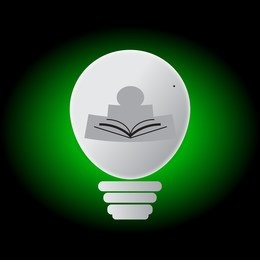
Resources for Psychological Health & Safety Learn More
Read, watch and learn more about psychological health and safety by reviewing these curated resources.
Resources for Psychological Health & Safety
Resources to Read
- Discover the peer reviewed research to show how psychosocial factors can support workplaces.
- These actions and resources from Workplace Strategies for Mental Health will improve psychological security and safety.
- This article from People Equation reviews the key points of psychological safety and clarifies what it is not.
- A collection of article, books, videos and courses on psychological safety featuring Amy Edmondson from Harvard Business School.
- Consider psychological safety right from the start by adopting psychologically safe orientation strategies.
- Conduct a self-assessment on your leadership strategies to better understand the impact you have on employees.
- Understand the strengths and opportunities for psychological safety in your team with this Psychologically Safe Team Assessment.
Resources to Watch
- A collection of article, books, videos and courses on psychological safety featuring Amy Edmondson from Harvard Business School.
- This video by Chad Littlefield shows you how to build a culture of psychological safety with 3 ideas and 2 exercises.
- Watch this video by Simon Sinek on creating a trusting team and safe environment in which people can work their natural best.
- This TEDxMcMaster video by Dr. Rafael Chiuzi discusses how fostering psychological safety creates better environments.
Resources to Support Your Learning
- This LinkedIn Learning course by Amy Edmondson from Harvard Business School can help you recognize and promote psychological safety, clearing the big blocks to innovation, connection and collaboration.
- Being a Mindful Employee: An Orientation to Psychological Health and Safety in the Workplace is a free online training program to help employees understand Psychological Health and Safety and how we can support ourselves and others in the workplace
- Psychological health and Safety Awareness is a free 20-minute online training program offered by the Canadian Centre for Occupational Health and Safety, and provides an introduction to workplace mental health, psychosocial factors, and the role employees play in promoting mental health at work.
Upcoming Workshops and Sessions
Questions? Contact:
Workload Management
The Mental Health Commission of Canada identifies Workload Management as one of the thirteen factors that have shown to impact mental health of individuals in the workplace.

It is not only the amount of work that makes a difference, but also the extent to which staff and leaders have the resources (time, equipment, support) to do the work well, they feel safe speaking up and taking risks, and they have control over how their tasks and responsibilities are prioritized. Effectively managing workload can reduce stress, burnout, job-related errors, incidents, and injuries.
Information Box Group

Importance of Workload Management Learn More
An important reason to address workload management is it is related to burnout. At its core, burnout is caused by work that demands continuous, long-term physical, cognitive or emotional effort. Addressing workload management issues may significantly reduce feelings of burnout and provide space for restoration and recovery.
Importance of Workload Management
Having positive workload management is a work environment where assigned tasks and responsibilities can be accomplished successfully within the time available. This doesn’t mean you’ve finished all possible work by the end of your workday, it means you’re able to successfully do what’s necessary in the time available. There are many factors that will influence the level of stress that we get from workload positively or negatively, including the training and support we receive, interest in the work, as well as time to prepare or organize our work. How we feel about workload can also change based on our personal circumstances, such as our own personal health issues and priorities.
According to research from Guarding Minds at Work, a workplace with positive workload management would be able to state that:
- The amount of work expected is reasonable for an employee’s position.
- The employee feels comfortable speaking to their supervisor about the amount of work they have.
- The employee has the equipment, resources, and time needed to do their job well.
- The employee’s work is free from unnecessary interruptions and disruptions, and
- The employee has control over how their tasks and responsibilities are prioritized.
While a work environment with increased demands and less opportunity for control will lead to:
- Physical, psychological and emotional fatigue of employees
- Increased stress and strain, which ultimately affects performance and productivity
- Negative feelings about the workplace and job, and can lead to attraction and retention issues
When an employee is experiencing overwhelming workload stress they may feel:
- Exhausted
- Distracted
- Overwhelmed
- Pressured
- Frustrated
They may also fear letting people down, being criticized or judged by peers or leaders, or fear the loss of their job.
An important reason to address workload management is related to burnout. At its core, burnout is caused by work that demands continuous, long-term physical, cognitive or emotional effort. It is recognized by the World Health Organization as a syndrome. Its symptoms are physical and emotional and include feelings of energy depletion or exhaustion; increased mental distance from and feelings of negativity or cynicism towards one’s job; and a reduced ability to do one’s work.
Addressing workload management issues may significantly reduce feelings of burnout and provide space for restoration and recovery. In addition, creating a psychologically safe environment for employees to speak to their managers about potential workload management issues can help to avoid burnout by addressing issues in advance. Please refer to the sections on Psychological Safety [Link to page once live] for more information and tips on how to foster a trusting work environment.
Everyone has a role to play in creating a supportive, healthy, and safe workplace. Both supervisors and employees are accountable for effective workload management.
- Staff, leaders, and supervisors should understand and accept that in each workplace there can be natural peak in terms of workload and it’s best to plan for these peak periods, when possible.
- Staff and leaders should assist supervisors by reviewing, planning for, implementing, and addressing issues and reporting on workload management within their work team, unit or business function; while supervisors should support this in an open, consultative, fair and reasonable manner.
- Supervisors should know and understand the unique needs and work styles for their employees so these can be considered and addressed with each individual.
- Staff and leaders need to be aware of the importance of work-life balance, particularly for those employees who are managing unpaid care responsibilities such as caring for elderly family members and/or those with disabilities.
- Staff and leaders have an obligation to apply safe work practices and maintain safe work environments; while supervisors have an obligation to ensure safe work practices are undertaken and adhered to, and that safe work environments are maintained. This includes both physical and psychological aspects of the work environment.
- Supervisors should ensure that employees are not required to undertake work that significantly and regularly exceeds ordinary working hours, unless exceptional circumstances exist (such as an urgent or unexpected high-volume of work of a short-term nature, and/or for a specified time period).
- Human Resources practitioners are responsible for providing advice and support to managers and employees relating to implications of workload issues and processes.
LEARNING OPPORTUNITIES
Read
- Mental Health Learning Series: Workload Management from the Canada School of Public Health offers free resources aimed at assisting managers in addressing psychosocial risks and creating psychologically healthy workplaces for their employees.
- Employees and leaders can use this discussion tool to have a collaborative discussion about workload.
Watch
- Learn about the National Standard for Psychological Health and Safety and Workload Management.
Learn
- Putting Workload on the Agenda: Creating Awareness is a free resource and workshop facilitator’s guide developed by Workplace Strategies for Mental Health.
- This LinkedIn Learning course provides practical strategies on talking to your manager about workload.
- Scenarios for setting and maintaining boundaries to address workload are reviewed in this LinkedIn Learning course.
- In this course, leaders will learn how to build a high-performance team including having the right resources, prioritizing work, balancing workload and developing individual strengths.
- When considering workload, it is important to be mindful of Gender Health and Caregiver Friendly Workplace tools and resources. If you are a carer employee and managing both paid work and unpaid care work, you can view the following resources.
Role Clarity
Workload issues can arise when employees aren’t clear on what their roles and responsibilities are. This can occur within their team or department, on a project or when collaborating with other areas. When those involved aren’t clear on what their role is, it can create duplication of work, result in unnecessary tasks being completed, or other related miscommunications. An important factor in ensuring that all employees are using their time efficiently, and avoiding duplication of efforts, is to ensure that everyone is clear on what their roles and responsibilities are.

In most cases, the responsibility for role clarity rests with the leadership team of the work unit to ensure the employees within it are clear about their roles. However, this can also occur on employee-driven projects, where colleagues must ensure clarity with respect to each other’s responsibilities on that project.
It’s important to ensure we reduce or eliminate the duplication of work/efforts, where possible. This is particularly true after a decision has been made by senior leaders.
- Answer these key questions to help with role clarity:
- Has the decision been communicated clearly and effectively down the hierarchy?
- Does each unit involved know what it’s responsible for?
- Have the desired deliverables been properly outlined?
- Have timelines been discussed and established?
- Have clear boundaries been discussed in how to conduct the work?
- Do the employees involved know what a successful outcome looks like?
Expandable List
Consider the example of a unit of firefighters at a fire hall. When the bell rings for the firefighters to respond to an emergency, they don’t stop to figure out who is driving the truck. Rather, they have discussed who is responsible for each task in advance, so when they are called upon, there are no delays or confusion in responding. Each member of the unit knows exactly what they are supposed to do, saving precious time in the process.
While it is a simplistic example, the theory applies in the case of knowledge workers as well. When roles have been discussed and established in advance, efficiencies are gained, as there is less confusion as the work progresses. This also helps to enable discussions between colleagues through a work project.
An important consideration to ensuring role clarity is present throughout a project or work task is establishing an environment where employees feel safe in asking for clarification.
Resources and Tips
what employees need to know
- their role in their department
- how their work on specific tasks contributes to the bigger picture
- clear roles and responsibilities for each employee in the work unit
clarity on decision making Learn More
Collaborative interactions fall into three categories. Click to learn more.
clarity on decision making - Learn More
job descriptions Learn More
Job descriptions should reflect work assigned. Click for more resources.
learning opportunities
Read
- Address workload management through evidence-based actions and responses by Workplace Strategies for Mental Health.
- Having well-defined roles and responsibilities is important in a team. Without them, you’re likely to see a number of issues. Here are some tips on how to fix unclear roles and responsibilities in your team.
- Want a quick win for employee engagement? Focus on role clarity. Read more in this article by 15five.
Watch
Role clarity is a dual responsibility. It’s the leader’s job to help employees know their specific tasks and expectations and the timing they come with, and it’s the employee’s role to explicitly state back their understanding of the expectations.
- In this short LinkedIn Learning video, learn some tips to ensure clarity and avoid confusion.
- This brief video outlines why a lack of clarity around team member roles can lead to the under performance of a virtual team member.
Learn
- McMaster’s Centre for Continuing Education offers a course on Effective Prioritization to help improve decision making, manage workload, and improve well-being.
- This LinkedIn Learning course on Managing for Results & Clarifying Team Roles will help ensure team members understand their individual roles, team member roles, and where the healthy overlap exists.
- This LinkedIn Learning course on Clarifying Roles and Encouraging Support will help break down the silos without blurring the lines of who dos what.
Delegation
Effective delegation of work can be a significant tool to help avoid workload management issues for departments, and the managers and employees within them. With that said, effective and efficient delegation of work can be challenging, and every department / manager has different circumstances that create distinct challenges they need to navigate when delegating work.

In some cases, a manager may be reluctant to delegate a task to one of their employees and instead take it on themselves because it would be faster if they just did it, but this adds to an already burdensome to do list. In other cases, a manager may consistently delegate tasks to their top performer, with the confidence that the work will be completed, but that employee may already have too much on their plate while other employees have capacity and a desire to contribute. Striking the right balance can be difficult.
Information Box Group

Evolve Your Delegation Skills
For managers to be effective delegators, they need to think more strategically and less tactically. This means applying your time and resources in a manner that will pay off now and into the future. Managers need to enable others to grow, develop and take things on themselves. When it comes to delegation, the tactical approach would be to focus on getting the task done now. This might mean doing it yourself because it’s faster than trying to explain it to someone, or assigning it to a top performer, because you know they have the skills to complete the task.
The strategic approach involves investing some resources in building the skills and confidence of an employee who has shown the ability to learn and grow, but may not possess all the requisite skills to complete the task today. This approach may end up taking slightly longer than completing the task yourself, but the investment in time will pay off as you build the capacity of your team to support future work priorities. For tips on how to build the capacity and setting your team up for success when delegating, please review the other information within the Delegation section.
Resources and Tips
Communication is Critical
As with many activities managers are responsible for, fulsome and clear communication with employees about the delegated task/project is critical for success. Here are some things to consider when you’re discussing the task with an employee:
Ensure common understanding
- Take the time to review what you’ve discussed and ensure the employee knows what they’re responsible for, what the desired outcome is and the timeline for completion.
- Are there certain tasks that need to be completed first? Areas or people they should collaborate with?
- Outline any connections between this work and the employee’s developmental goals, so there’s an understanding of why they are being assigned the work.
- Also discuss any other factors or considerations that may contribute to their success, such as some training or development opportunities.
- Once you’re on the same page, you can quickly summarize next steps by asking:
-
- What are you going to do next?
- By when?
- When should we check in about it?
Check-ins
As mentioned in other sections, delegating does not mean abandoning the employee.
- When discussing the task being delegated, also address when you should be connecting to check in on the status, answer questions, provide guidance/feedback.
- For an employee with whom you have a lot of experience, there may be more flexibility, while a newer employee may have more frequent check-ins, but work with them to establish a schedule that fits with their style and experience.
- Some employees value more frequent connections, while others may prefer a bit more autonomy. Be mindful of the style of the particular employee and plan around it.
- Also remember that the planned connections can be modified (for example, increase frequency of check-ins if things aren’t working well) as they work through the project/task.
Stay in touch and provide positive feedback & coaching when needed
Delegating also involves active coaching as the project/task unfolds.
- Provide constructive feedback to the employee on how things are going, what they’re doing well, and where they may need to spend extra time/attention.
- Remember not to leave the employee on their own. and seek feedback on the level of support you are providing and whether there is anything you can do differently to better assist them along the way. Your support throughout is important for their success and the success of the project.
Identify lessons learned & evaluate performance
- If things went well, be sure to give credit where it’s due. Recognition for a job well done goes a long way in ensuring the employee is engaged in their work and feeling like their efforts are appreciated.
- Seek feedback from them on whether there’s anything you can do differently next time to better support them along the way.
- Check-in on whether there’s any training/development that would be beneficial for them for future projects/tasks.
Learning Opportunities
Read
- The Eisenhower Matrix is a task prioritization method. Start prioritizing what matters and identify tasks you can delegate. matters. Learn more about this method. Be sure to check the “Watch” resources on this topic for a video on this method as well.
Watch
- This video on the Eisenhower Matrix provides a quick and easy introduction, helping individuals prioritize (and sometimes delegate) tasks for reduced stress and increased productivity.
- This video on delegation in the workplace outlines a simple technique to allow you to easily delegate tasks in the workplace.
- In this delegation training video, the pros and cons of delegating are reviewed and tips for making the delegation process run smoothly are shared.
Learn
- This course, offered by McMaster’s Centre for Continuing Education, will explore strategic practices that help leaders better prioritize their time to improve the quality of decision-making, manage workload to reduce stress, and, ultimately, improve the morale of their team.
- In this LinkedIn Learning course, learn how to build the right mindset to delegate work, review three methods for delegating, and maintain your high-quality standards.
Capacity Building
Building capacity for employees to lead work and make decisions is another method to addressing workload issues, but this needs to be done in an intentional and methodical manner to be truly effective. Capacity building fosters a sense of ownership and is all about encouraging and promoting people by enriching them with the skills and techniques that are needed for developing. Capacity-building should occur at all levels of the organization – senior leaders to leaders to supervisors to individual contributors. However, as discussed in the Delegation section of this guide, building capacity for employees does not mean downloading responsibilities on them. Effective strategies are discussed below.

Information Box Group
Identifying Decision-Making Authority
For leaders and supervisors to effectively build capacity with those who report to them, there needs to be clear communication on what boundaries exist as it relates to the decision at hand. Employees should not be left on their own to figure out where their decision-making authority begins and ends, as this will create additional job stress, and will end up being counter-productive.
Growth & Development
Trust between managers and the employees they manage provides a critical foundation for successful capacity building. When that trust exists, employees see this as an opportunity for growth, development, and exposure, not a tactic for managers to eliminate tasks or responsibilities for themselves. Capacity building should align with the interests of the receiving employee, which should be established through regular growth and development conversations. If it doesn’t align with their career goals, an employee may perceive receiving too much autonomy negatively. This is reinforced through ongoing support, coaching, mentoring, guidance, and availability from those who are providing this support. As with many employee growth and development activities, capacity building requires an investment in time to ensure there’s an understanding between managers and employees, and that those employees are set up to succeed.
Resources and Tips
1. Provide clear rules
- Define “in scope” vs. “out of scope” decisions
- Provide guardrails for what success looks like, criteria to consider, when to just decide vs. seek more input vs. escalate
- Clearly communicate who makes which decisions
- Establish specific criteria for when decisions must be escalated for approval
2. Establish clear roles
- For delegated decisions, assign one person the authority to decide
- Make it clear to others what their roles are (e.g., a “consult” may allow them to provide their perspective, but may not have the right to veto/escalate if they disagree)
3. Encourage levels of trust
- More senior leaders should say no if asked to step in to make a decision
- Avoid escalation in the guise of advice-seeking; instead give options, ask questions, discuss how to make a good decision, highlight important facts or considerations in an unbiased way
- If a decision has been delegated to a team, and the team disagrees, allow the assigned decision maker(s) to determine if and how to escalate
- Only escalate if you are truly stuck (not simply concerned that not everyone with input is in unanimous agreement)
4. Address culture and skills
- Build capabilities (e.g. how to say no and have difficult conversations)
- Understand and address root causes, (e.g. avoiding or spreading accountability)
- Let go of old mistakes and be open to new ones to support a culture of learning
- Build psychological safety to ensure your team is not afraid to disagree
- Help your team make evidence-based decisions
learning opportunities
Read
- This article discusses three important things to remember when building capacity in staff.
- Fully empowered employees make good decisions and resolve problems. This article reviews suggestions on how to support delegation and build capacity with your team.
Watch
- Learn to build capacity through decision-making with your team members. This video discusses how.
Learn
- This LinkedIn Learning Course on Leading from the Middle provides tips to build capacity with your team and encourage ownership.
Rethinking Meetings
Meetings – or too many of them – can be a significant contributor to workload issues. At times, people simply spend too much time in meetings, restricting their ability to actually perform the work tasks they are also responsible for. Those functions end up trickling into evening and weekend work, which can contribute to feelings of frustration, and eventually, burnout.

As we continue to adjust to our hybrid working environment, it is important to rethink how we conduct our meetings to ensure they are useful and productive, and if not, that we refine our approach, which may free up more time for us to focus on other work tasks.
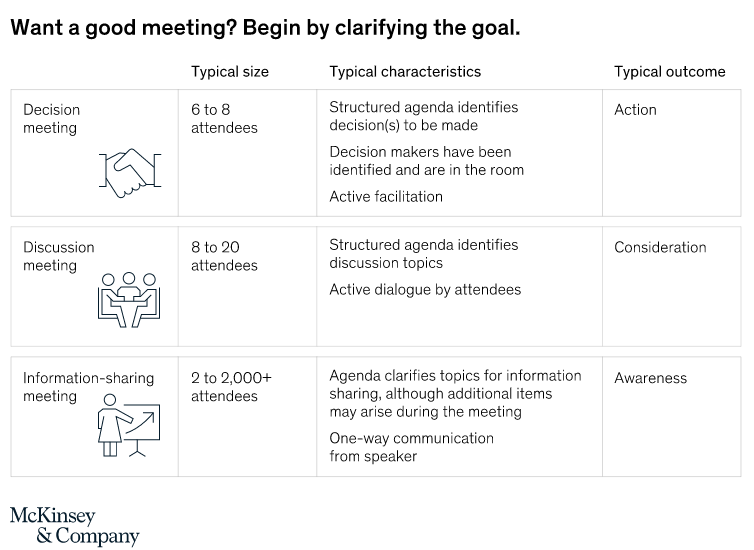
Resources and Tips
These resources provide some guidance on how to approach your meetings, with the hope of streamlining meetings and making them more effective, with the right people in attendance.
Before setting a meeting and inviting others, consider these important questions to ensure you have the right folks in the room and are using everyone’s time wisely:
- Should we be meeting at all?
- Can the meeting be replaced by an email?
- If the meeting is for information sharing purposes, it may be better to outline that info in an email.
- Do we have to meet as frequently?
- Do we have an agenda?
- Is the intent of the meeting clear?
- Is it to share information, discuss it or decide something?
- Has a recurring meeting had its intent blurred over time? Does that need to be rethought?
- Have materials for the meeting been shared in advance for the attendees to review?
- Try to shift from presenting information, to allowing participants to review in advance, then the focus of the meeting can be on addressing questions, discussing options and making a decision
- Does everyone invited need to be there?
- What is everyone’s role?
- If someone is not involved in the decision-making process or immediate follow-up, they may not need to be brought in the loop until later
- People will want to know what’s going on, so it’s important when communicating with them to be clear on how their role fits in the decision-making process and what the outcome of the decision will mean for them
- How do we move from discussion to decision?
- Are the next steps clear?
- What the decision is
- Who is responsible for each task
- Timelines for delivery / follow up
- Communicate with those who may not be invited to a meeting so they know you are being respectful of their time and/or check in with them in advance about their participation.
Consider these useful tactics for future meetings:
- Try to restrict virtual meetings when you on-site.
- This helps ensure there are opportunities for in-person connections while employees are on-site.
- Being on-campus, but on virtual meetings all day reduces the value of being in-person and limits opportunities for personal connections and collaboration.
- Department leaders should consider introducing meeting free periods (half a day per week, for example, at a time that makes sense for the department).
- All meetings should have a shared agenda.
- Materials for meetings should be shared at least 1 day in advance for review by the attendees.
- This allows meetings to be more efficient, as attendees can come prepared to discuss the material.
- Decision making rights need to be clear when meeting for a decision.
- Refine the content of a meeting so that it’s not all about discussion, but also about decisions.
- This doesn’t mean the decision maker can’t consult with others on the decision, but may not need consensus.
- Think about the implications of the decision. If it can be easily undone, then the risk is lower for a faster, bolder decision. If the decision is widespread and not easily changed, then this may require more thought/input.
- When recurring meetings are needed, review whether the frequency is right.
- Could a weekly meeting be shifted to bi-weekly? Monthly? Or think differently and consider cancelling meetings (check our ‘Read’ section below for some interesting articles on this topic.
Learning Opportunities
Read
- This LinkedIn article by Chis Shaida considers the point of meetings and whether they need to be rebuilt into something new in our post-pandemic world.
- Thinking differently. Would you consider cancelling all meetings like Zapier or Shopify?
- This Harvard Business Review article will help you decide if you really need to hold that meeting. A great decision tool is offered.
Watch
- In this video, you’ll learn how to determine if you need a meeting, and tips to build your own meeting decision tree.
- This Ted Series video ask you “Could this meeting have been an email?”. Leadership expert Cindy Solomon shares her five tips for clearing up your schedule and getting meetings under control.
Learn
- This LinkedIn Learning course will help you decide if you should actually go to a meeting (3m).
- In this LinkedIn Learning course, Kevan and Alan Hall, show you a systematic process for cutting out at least 50% of unnecessary meetings and designing better, more successful ones.
Balance
The Mental Health Commission of Canada indicates that balance is present in a work environment when there is recognition of the need for balance between the demand of work, family, and personal life. Work-life balance suggests that our lives should be separated into ‘buckets’ but we know it isn’t always easy to separate work and life. Instead of working toward work-life balance, we should aspire to achieving work-life well-being; meaning different ‘buckets’ of our life work together to support our individual well-being.

Information Box Group
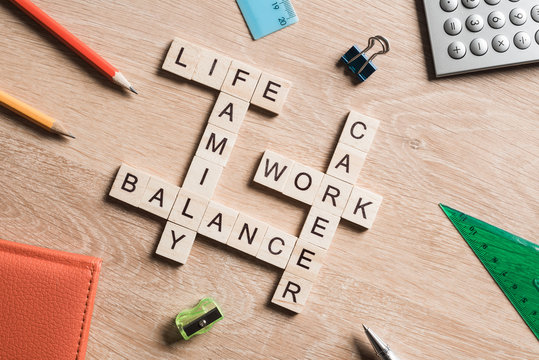
An organization with good balance can state that:
- The organization encourages workers to take their entitled breaks (e.g. lunch break, sick time, vacation time, earned days off, parental leave)
- Workers are able to reasonably meet the demands of personal life and work
- The organization promotes work-life harmony
- Workers can talk to their supervisors when they are having difficulty maintaining harmony between work and life
- Workers have enough energy left at the end of most work days for their personal life
Resources and Tips
Tips for Embedding Balance into the Workplace
- Provide flexible work arrangements, where possible (e.g., compressed work schedules, work from home, virtual conferencing, part-time work, contract opportunities).
- Offer opportunities to flex time earned during peak work periods (e.g., to use during lower workload demand periods).
- Provide appropriate support for hourly workers (e.g. limit shift changes and provide advance notice of changes, as required).
- Offer personal and family support for both child and elder care.
- Monitor and encourage employees to use time off provisions available to them to provide adequate time away from work.
- Regular check-ins with workers about how they are managing the balance in their life is important. This is also a great opportunity to check in with regards to how workers are feeling about their workload, as this is a significant contributor to overall levels of perceived stress.
Learning Opportunities
Read
- This article by Harvard Business Review outlines 5 things to do when you feel overwhelmed by workload.
- Learn how to facilitate a team discussion to address and improve balance in the workplace. This resource by Workplace Strategies for Mental Health includes includes evidence-based actions for improvement, along with a guide and slides to help you have a conversation with your team.
- This LinkedIn Newsletter on Keeping the Balance is a good resource for young professionals navigating the changing world of work.
Watch
- This video by the Mental Health Commission of Canada talks about addressing balance and mental health in the workplace.
Learn
- McMaster’s Centre for Continuing Education offers a half-day course on Exploring Work-Life Harmony. This half-day course is designed to assist participants in recognizing what balance means to them personally, and engage them in developing strategies and practices to regain and maintain balance throughout their lives.
- In this lesson, the speaker will share three ideas that will help you get real with yourself about your work and life habits, allowing you to have more balance in both areas.
- This lesson will guide you to set boundaries by teaching people how to treat you.
Technology to Support Workload Management
Where, when, and how we work continues to evolve. For productive collaboration to continue, McMaster employees need new ways to come together and contribute without sharing the same physical space. Thankfully, Office 365’s online collaboration tools enable people to collaborate with each other even when they are far apart.

MICROSOFT OFFICE 365 APPLICATIONS
Office 365 provides a suite of tools that can help individuals and teams manage their workloads more efficiently and effectively. By leveraging these applications that are included in all McMaster employee’s Office 365 toolkit, users can streamline their workflows, improve communication, and stay organized.
To Do - Learn More
Microsoft To Do is a powerful tool for workload management that helps users stay organized, prioritize their work, and manage their tasks and responsibilities more effectively.
- Task creation: Microsoft To Do allows users to create tasks quickly and easily, with the ability to add due dates, reminders, and notes. Users can also categorize their tasks by lists, making it easy to group related tasks together.
- My Day feature: The My Day feature allows users to select a set of tasks from their list to focus on for the day. This helps users prioritize their work and stay focused on what is important.
- Syncing across devices: Microsoft To Do syncs across devices, so users can access their tasks and lists from anywhere, whether on their phone, tablet, or computer. To Do makes it easy to stay on top of tasks and manage workloads, even when on the go.
- Integration with other apps: Microsoft To Do integrates with other Office 365 apps such as Outlook, allowing users to create tasks directly from emails. This allows users to manage their workload more efficiently by eliminating the need to switch between different apps and platforms.
- Smart suggestions: Microsoft To Do offers smart suggestions based on the user’s behaviour and history, making it easy to add tasks and stay on top of deadlines.
Check the Learning Opportunities section on this page to learn more about how you and your team members can leverage Microsoft To Do to manage your time and workload.
Calendar - Learn More
Outlook Calendar is a feature of Microsoft Office 365 that allows users to manage their schedules, appointments, and events. It is a digital calendar that helps users stay organized and on track by providing an easy way to schedule meetings, set reminders, and view their availability.
- Scheduling appointments and meetings: Outlook Calendar allows users to schedule appointments and meetings quickly and easily, with the ability to add details such as the date, time, location, and attendees.
- Sharing calendars: Outlook Calendar allows users to share their calendars with others, making it easy to coordinate schedules and collaborate with colleagues. This helps users manage their workload more efficiently by reducing the amount of time and effort needed to schedule meetings and coordinate tasks.
- Reminders and notifications: Outlook Calendar offers reminders and notifications to help users stay on top of their schedules and manage their workload more effectively. Users can set reminders for appointments, meetings, and tasks, ensuring that they don’t forget important deadlines or events.
- Integration with other apps: Outlook Calendar integrates with other Office 365 apps such as Teams and Skype for Business, making it easy to schedule and join meetings directly from the calendar. The integration of Calendar into other Office 365 apps can help users manage their workload more efficiently by eliminating the need to switch between different apps and platforms.
- Time zone support: Outlook Calendar supports multiple time zones, making it easy to schedule meetings and appointments across different regions and time zones. Time zone support allows users to manage their workload more efficiently by ensuring that they can coordinate with colleagues and clients in different parts of the world.
Check the Learning Opportunities section on this page to learn more about how you and your team members can leverage Outlook Calendar to manage your time and workload.
Sharepoint - Learn More
Microsoft SharePoint is a collaboration and content management system that allows teams and organizations to share and manage documents, collaborate on projects, and build web applications. It is a platform that provides a centralized location for storing, organizing, and sharing information, and is used by businesses of all sizes to improve collaboration and productivity.
- Document management: SharePoint allows users to store, organize, and manage documents and files in a centralized location. Users can manage their workload more efficiently by making it easy to find and access important documents and files.
- Workflow automation: SharePoint offers workflow automation capabilities that can help users manage their workload more efficiently. Workflows can be set up to automate tasks such as approvals, notifications, and reminders, which encourage users to stay on top of their workload and ensure that tasks are completed on time.
- Task tracking: SharePoint allows users to create and track tasks, with the ability to assign tasks to team members, set due dates, and monitor progress. This helps users manage their workload more efficiently by providing a clear overview of all their tasks and priorities.
- Collaboration: SharePoint offers several collaboration features, such as team sites, discussion boards, and social networking tools, that can help teams work together more effectively. Using SharePoint helps teams manage their workload more efficiently by improving communication and collaboration.
- Integration with other apps: SharePoint integrates with other Office 365 apps, such as Outlook, Teams, and Planner, which can help users manage their workload more efficiently by eliminating the need to switch between different apps and platforms.
Check the Learning Opportunities section on this page to learn more about how you and your team members can leverage Sharepoint to manage your time and workload.
Viva Insights - Learn More
- Improved productivity: Viva Insights provides data-driven insights into how employees are spending their time and where improvements can be made.
- Better employee well-being: Viva Insights provides information about employee work patterns, such as how many hours they work and how frequently they take breaks.
- Increased collaboration: Viva Insights provides data on employee collaboration patterns, such as how often employees are meeting, and which teams are working together most frequently.
- Enhanced employee engagement: Viva Insights provides insights into employee engagement levels, such as how frequently employees are communicating with their colleagues and how much time they are spending on tasks they find meaningful.
- Data-driven decision making: Viva Insights provides managers with a wealth of data on employee work patterns, which can help them make more informed decisions about resource allocation, project management, and other key business areas.
Check the Learning Opportunities section on this page to learn more about how you and your team members can leverage Viva Insights to manage your time and workload.
proven benefits of real-time collaboration:
Real-time collaboration between multiple people happens simultaneously—an entire team of people can work together on the same project at the same time.
- Improved participation and knowledge sharing from working together as a team just as you would if you were in the same room.
- Increased efficiency and productivity from a simplified and seamless process that eliminates back-and-forth communications and replaces the chaos of multiple versions with a single, shared document living in the cloud.
- Higher employee morale and job satisfaction and decreased feelings of isolation and loneliness associated with remote work.
- Streamlined workflow with meetings, conversations, and file sharing—all happening simultaneously.
- Expansive reach and scope from the ability to connect anyone inside and outside your business including employees, clients, and vendors.
Learning Opportunities
Read
- University Technology Services: Microsoft 365 Applications
- LinkedIn – Viva Insights – What is it and what are the benefits?
Watch
- Watch this LinkedIN Learning video to learn how to set up your Microsoft Viva Insights and Well-being tools
- Let Microsoft Viva Insights help you keep up with commitments
- Protect your time for focused work using these technology tools.
Learn
- Microsoft – Sharepoint Training
- McMaster University – Viva Insights in Teams
- McMaster University – Microsoft 365 Training and Events





